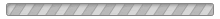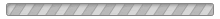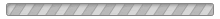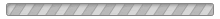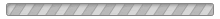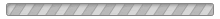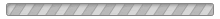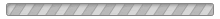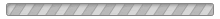What browser am I using?
You’re using Mozilla 5.0 on Unknown OS Platform. If you believe this is incorrect, then please
email us to let us know!
What is web browser and some major browsers
A web browser is a type of software that is used to view articles, video, images, music and other information etc. available on the world wide web or local server and use other internet facilities. Web page html are written in computer language, and web browsers are those HTML Shows the pages on the user's computer. Some of the main web browsers used on personal computers are Internet Explorer, Mozilla Firefox, Safari, Opera, Flock, Edge and Google Chrome, etc.
Microsoft Internet Explorer
Internet Explorer is Microsoft's web browser. According to Microsoft it is the best browser ever. New IE opens up any web page to 60% faster than older versions. It renders pages faster and also plays videos faster. According to Google, this browser is faster than both Firefox and Chrome. Two such features have been added to it, which gives great security to the users. One is cross-site phishing, ie IE 8 detects harmful scripts placed on web pages and does not open pages that prevent such scripts from being installed in users' computers. The second feature is click-hijacking, many times users are shown a button that is said to open a new page when pressed, but it is actually a hijacking script that installs a harmful script in the computer. IE 8 forbids any such script.
Mozilla Firefox
Firefox is an increasingly popular open source web browser in the world. According to Mozilla Firefox, the latest version of Firefox has the fastest speed. It has a new Java engine installed and this browser opens sites like Gmail twice as fast. A new feature has been added to Firefox - One Click Site Info, which allows users to get complete information of any site by just pressing a button. Firefox cover is also improved. On logging to any site, now an information bar appears which occupies less space. The download feature of Firefox is also unmatched. Users can stop their downloads in the middle and start again from there. Accessing downloaded files is also easy.
Safari
Safari is the web browser of the Apple company. A new nitro engine has been installed in this browser. According to Apple, this browser is the fastest. By the way, no new feature has been added to it in terms of security. But all the old features related to phishing and malware security are already available in it. Safari's tab system is now topped. In addition, the Top Site feature allows the desired sites to be opened in the simplest way.
Google Chrome
Chrome is Google's web browser. The new version of Chrome is 30 to 40% faster than the old version. Chrome being a product of Google, can easily identify harmful webpages. The Google team constantly searches for such pages. Whenever users try to surf any such pages, Chrome stops doing this. Chrome's tab system is unique. All the tables can also be dragged to form a separate browser and can be saved on the desktop as shortcuts. Chrome's tabbing system is completely different from other browsers. The unique feature of Chrome is the speed dial. On opening any new tab, 4 thumbnails of the last surfed web pages are visible as well as a list of newly bookmarked pages.
Opera
Opera is a browser the web developed by the company Opera Software and available for Microsoft Windows, Mac OS X and Linux, using the engine Blink. An old version that works with the Presto engine can still be used in FreeBSD, in addition to the other operating systems. Opera features include mouse gestures, tabbing, page zoom, an integrated download command, settings synchronization, passwords and favorite websites. Its security system has protection against phishing and malware, a strong check on websites, and the easy way to delete cookies and history with the click of a button.
Microsoft Edge
Microsoft Edge - a browser from Microsoft, first released in 2015 at the same time as the very first version of Windows 10. It replaced Internet Explorer, which nevertheless remained part of the OS to ensure the compatibility of enterprise applications. At first it worked on its own EdgeHTML engine, but later Microsoft decided to opt for the popular open-source Chromium engine in the hope of increasing the market share of the browser and ensuring compatibility with its rich library of extensions. The initial version (codenamed Project Spartan) was for Windows 10 only and was shipped with the OS, while the redesigned version (codename Anaheim) was available for Windows 8.1, Windows 7, and macOS in addition to Windows 10.